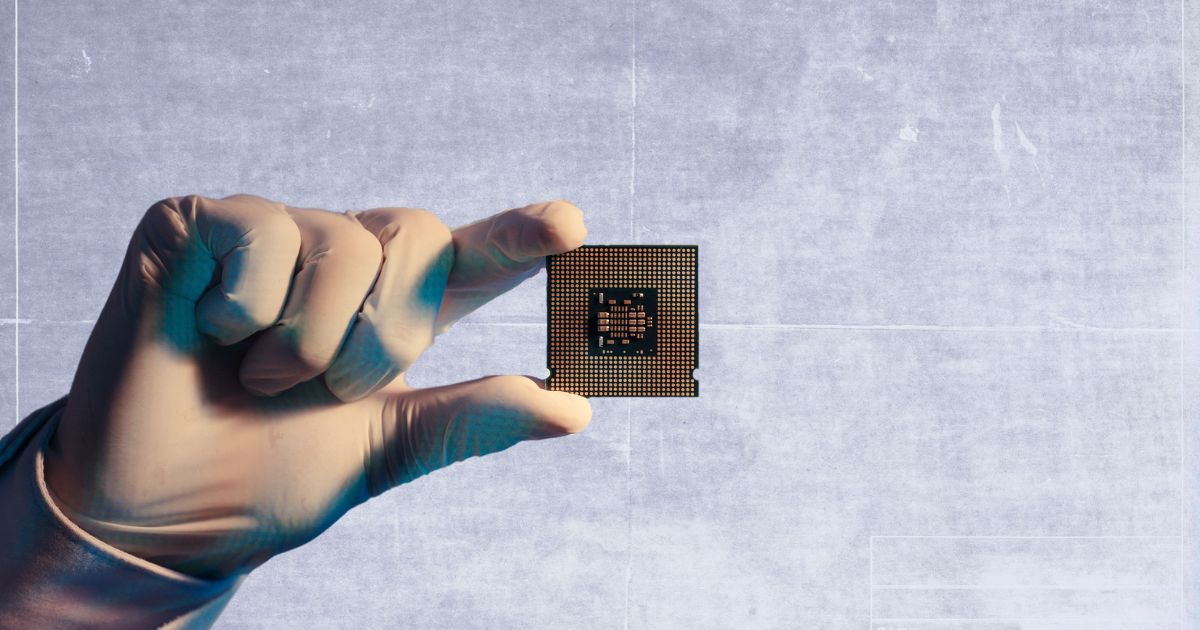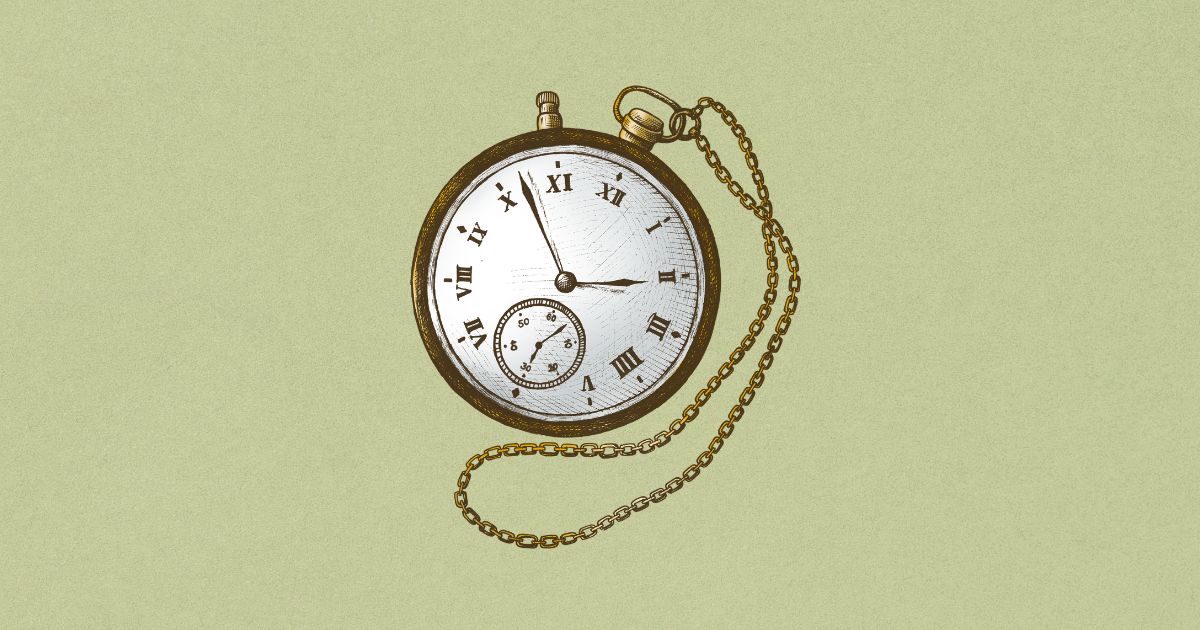.jpg)
Security
What Are the Key Risks of Deploying Local AI Agents in Business Environments?
Learn the 4 critical risk categories when deploying AI agents locally vs cloud: data privacy, security, compliance & operations.

Chris Singlemann
Go-to-market
Security
Artificial Intelligence
.jpg)
Endpoint Security
How IT Asset Management Enhances Cyber Security
Learn how IT asset management strengthens cybersecurity through automated discovery, vulnerability prioritization, and compliance.

Pete Constantine
Product
Endpoint Security
Security
Platform
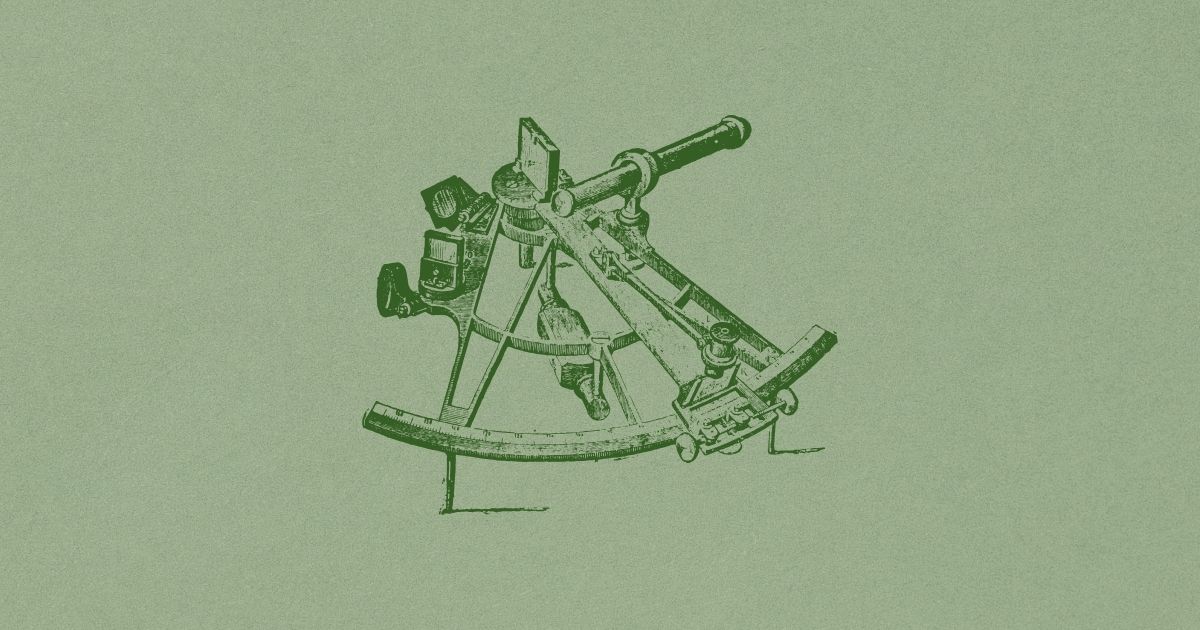
Security
Aligning Technical Security Controls to NIST
Learn how to translate NIST frameworks into practical technical controls. Map CSF 2.0 functions to actionable security implementations.

Chris Singlemann
Go-to-market
Identity Security
Email Security
Endpoint Security
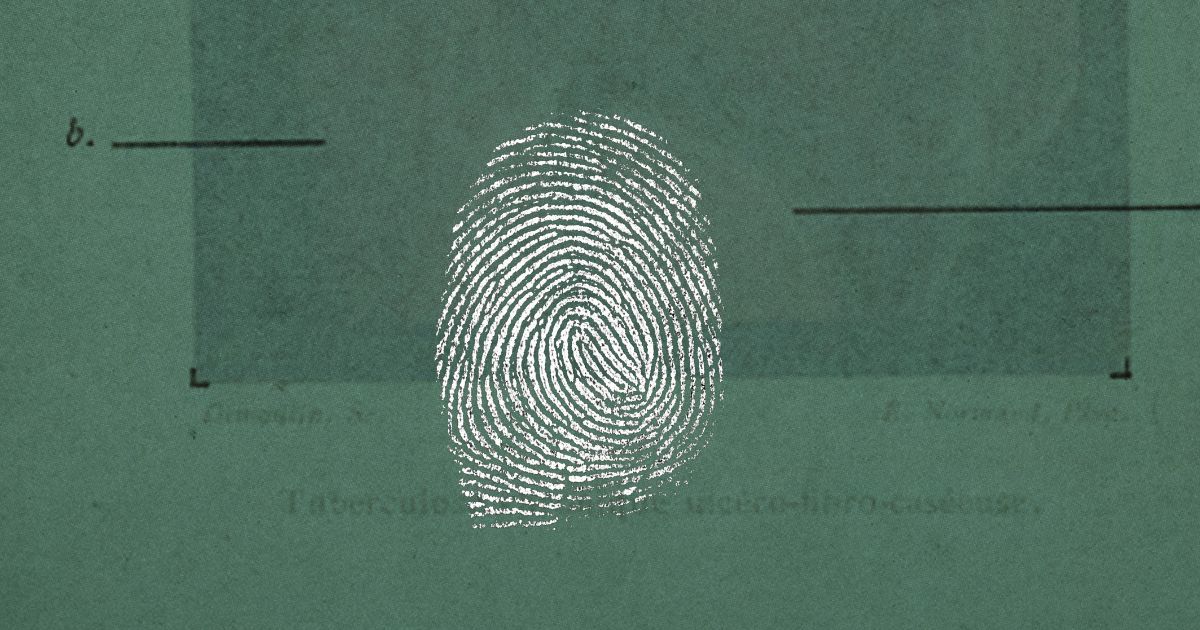
Identity Security
Essential Identity and Access Management Metrics: Definitions, Examples, and Best Practices
Track IAM metrics that matter: MFA coverage, TTDv, JIT access. Get formulas, benchmarks & NIST-aligned targets to measure identity security.

Joe Kaden
Product
Control Monitoring
Identity Security
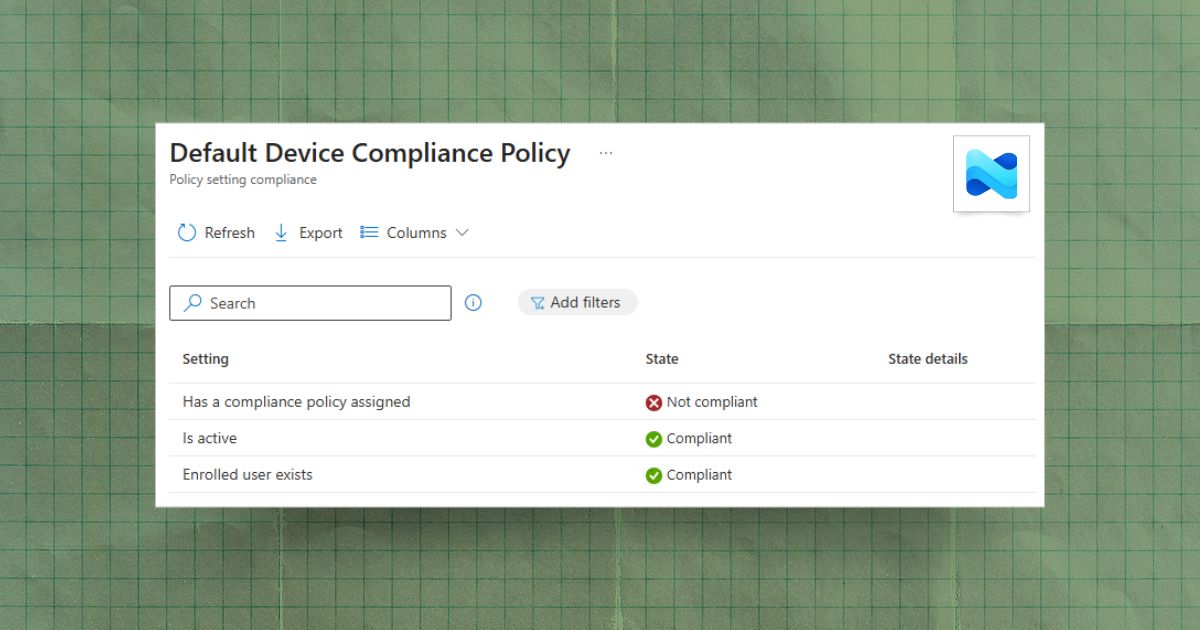
Endpoint Security
Understanding the Default Device Compliance Policy in Intune
Understand Intune's built-in default device compliance policy, the three checks it enforces, and how to remediate common noncompliant statuses.

Pete Constantine
Product
Microsoft
Control Monitoring
Endpoint Security
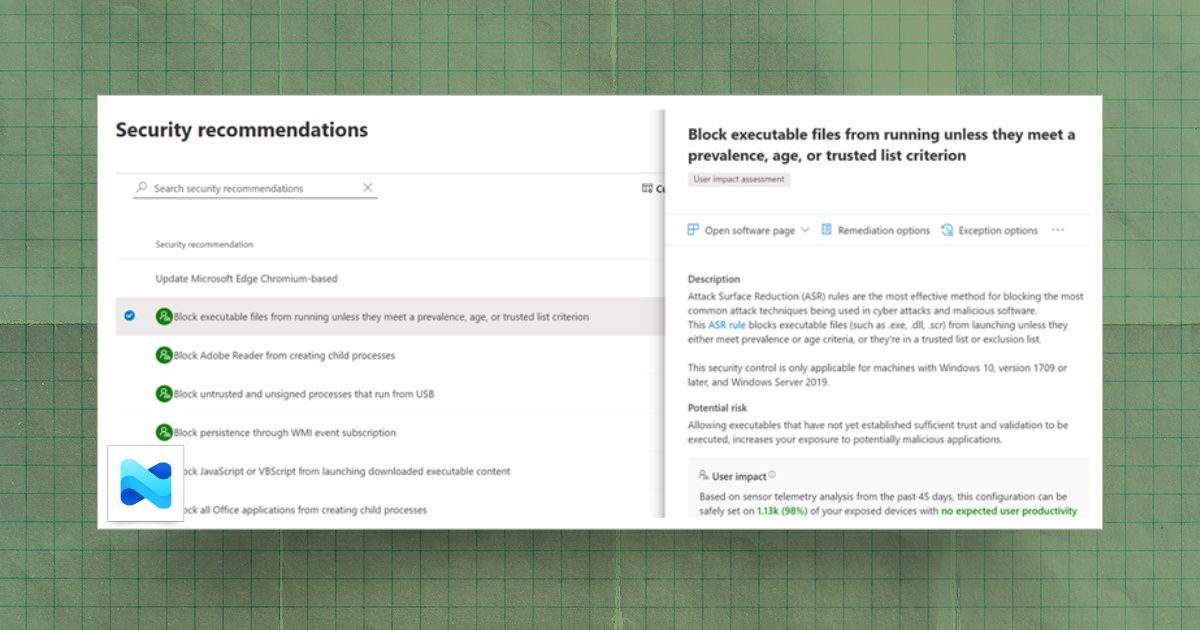
Endpoint Security
How to Configure Attack Surface Reduction Rules in Microsoft Intune
Step-by-step guide to configuring Attack Surface Reduction rules in Microsoft Intune, from prerequisites to deployment and ongoing monitoring.

Pete Constantine
Product
Control Monitoring
Microsoft
Endpoint Security
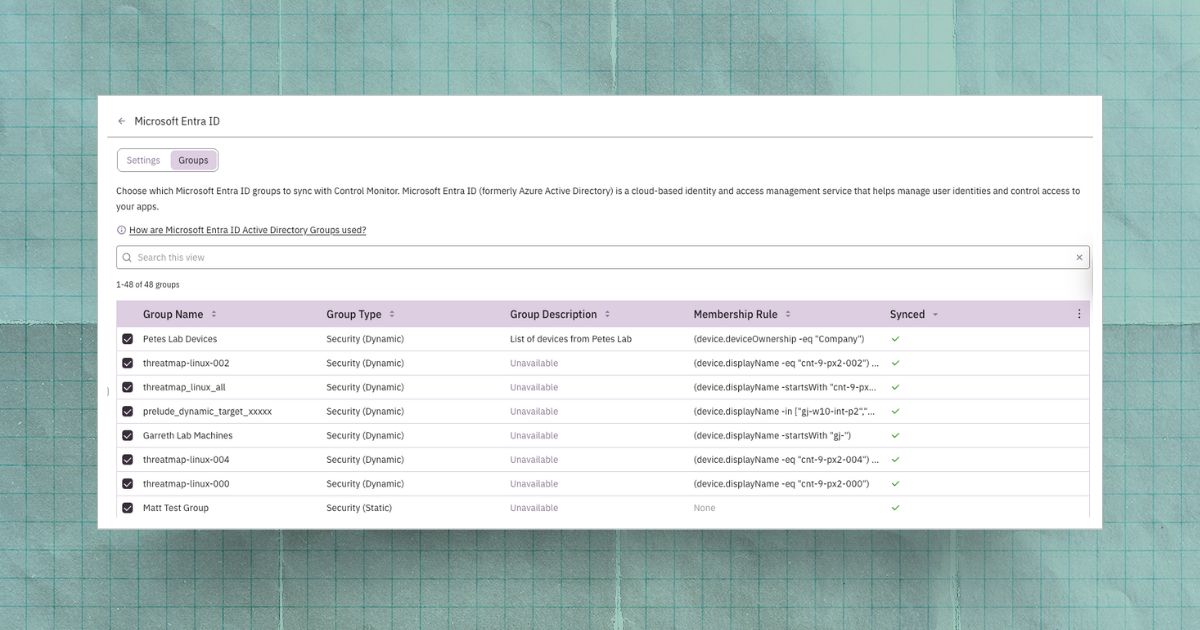
Platform
Leveraging Entra ID Groups in Prelude to Visualize Your Security Posture
Sync Entra ID groups with Prelude to visualize security posture by team, filter findings, spot drift, and prioritize remediation where risk is highest.

Joe Kaden
Product
Control Monitoring
Identity Security
Platform
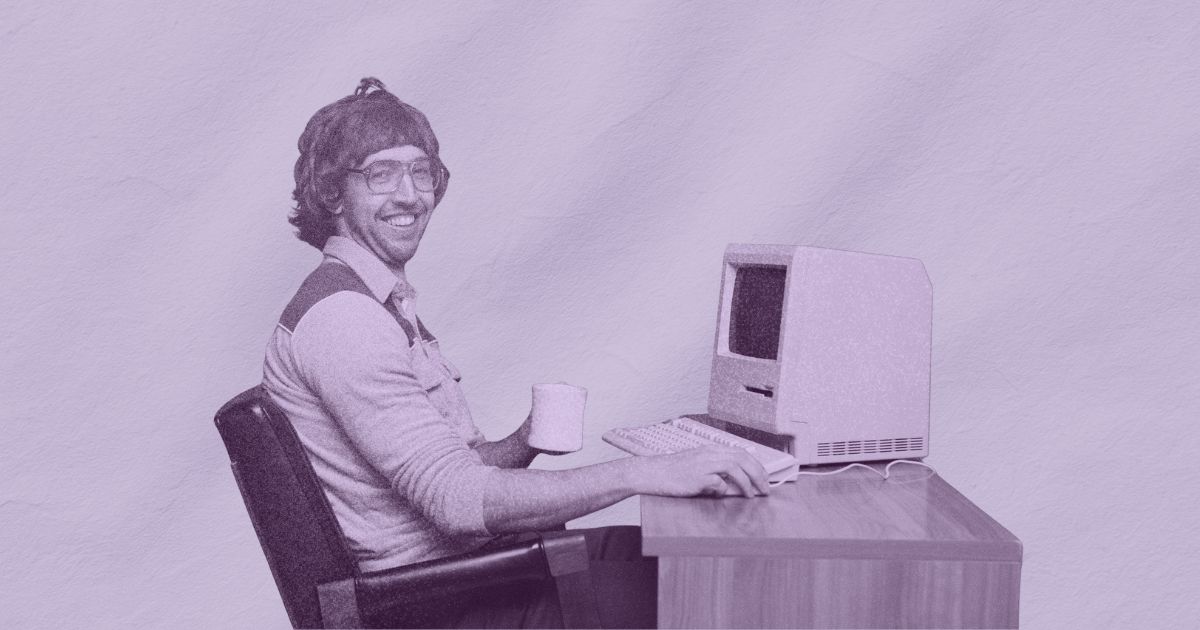
Intel
How Intel Hardware Capabilities Enable Better Software Security
Discover how Intel's hardware-based security capabilities create stronger defenses than software-only approaches for modern business threats.

Pete Constantine
Product
Endpoint Security
Hardware Security
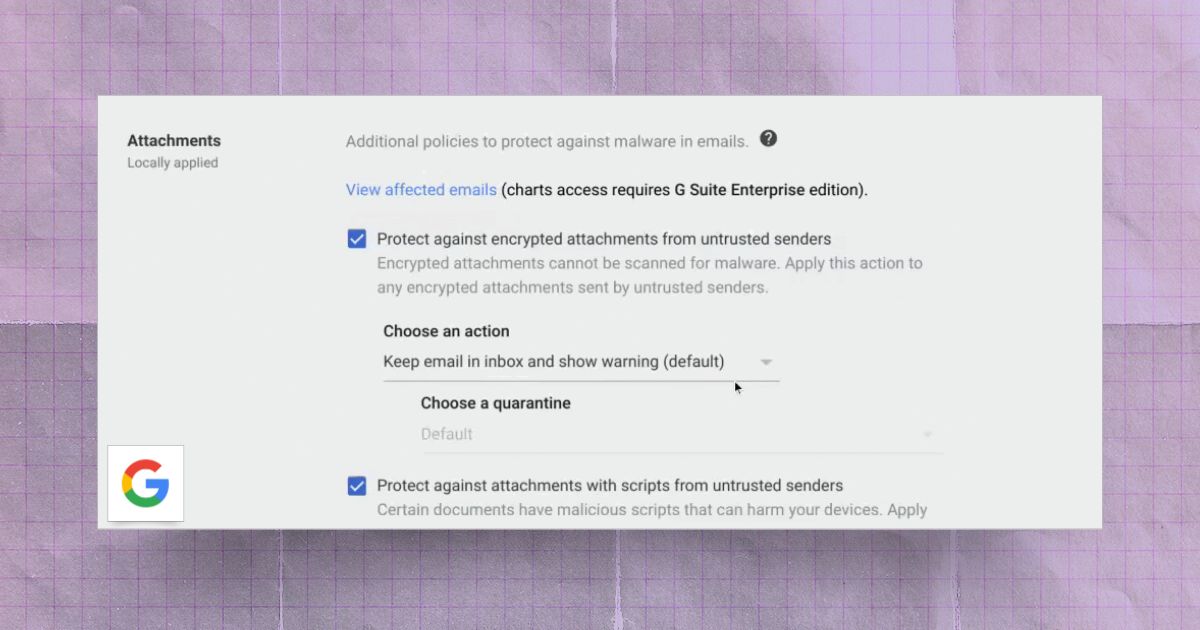
Email Security
Hardening Google Workspace Email: Anti-Spoofing and Advanced Phishing Protections
Learn to configure Gmail's anti-spoofing protections, SPF/DKIM/DMARC authentication, and enhanced scanning to stop phishing attacks.

Chris Singlemann
Go-to-market
Control Monitoring
Google Workspace
Email Security
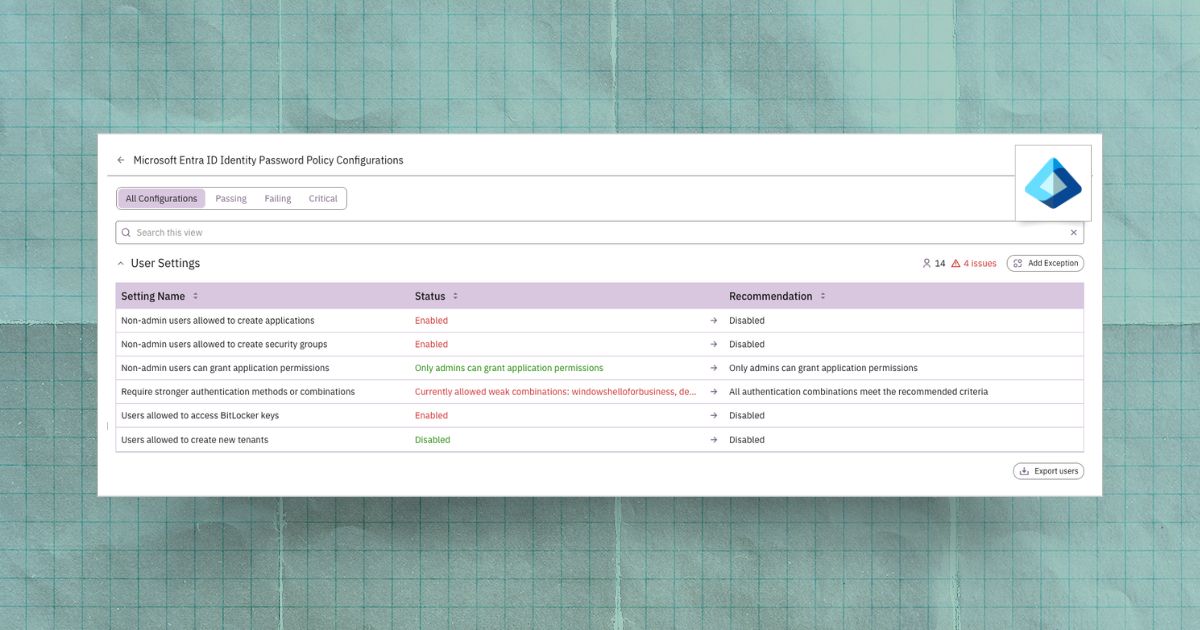
Identity Security
Configuring Entra ID to Prevent User-Created Apps and Security Groups
Learn how to disable risky Entra ID defaults that let users create apps and groups, preventing attacker persistence and shadow IT risks.

Joe Kaden
Product
Control Monitoring
Microsoft
Identity Security
See for yourself
Done with reading for the day? Try Prelude instead.
Put our insights to good use with a free trial of Prelude so you can validate the coverage, configuration, and efficacy of your security tools.
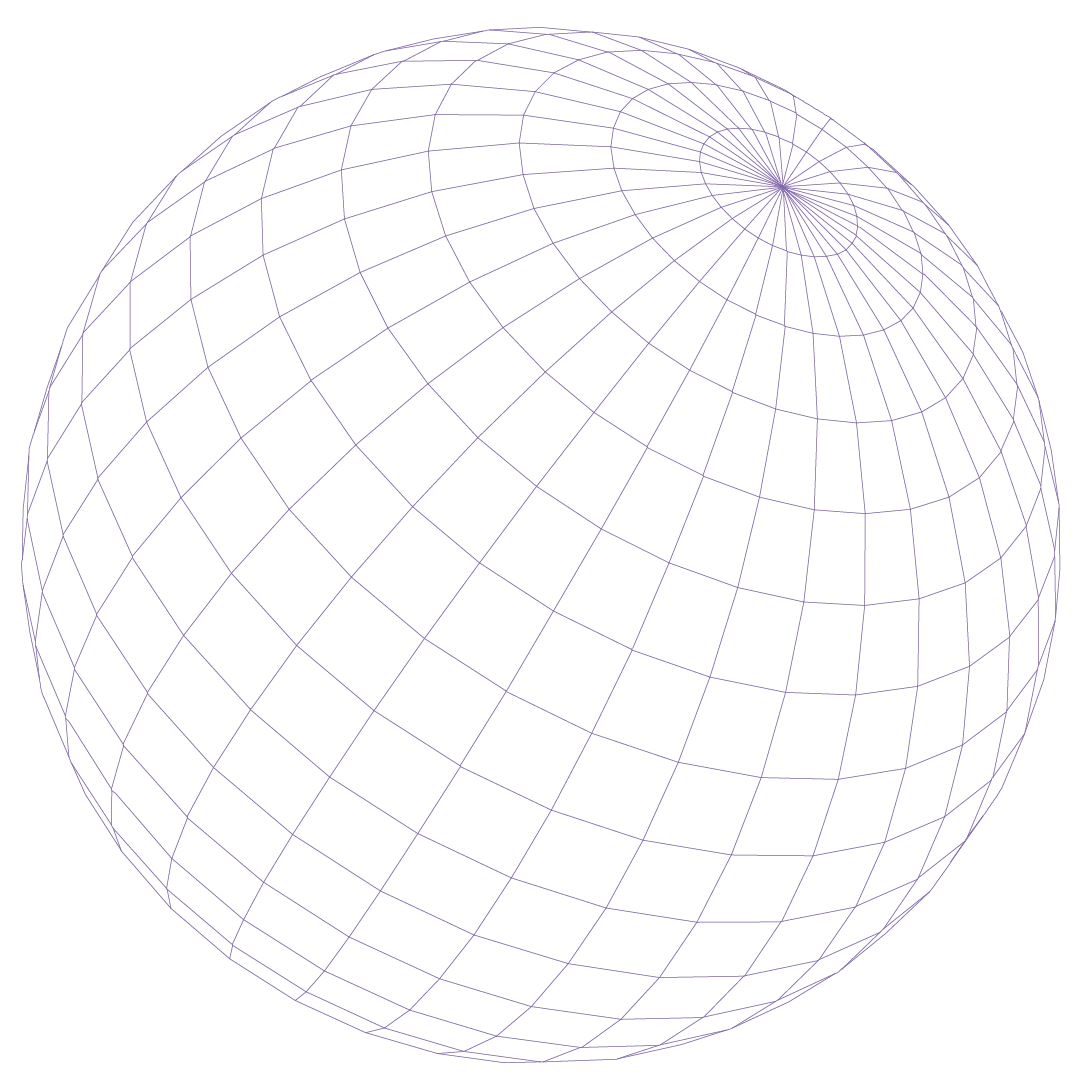

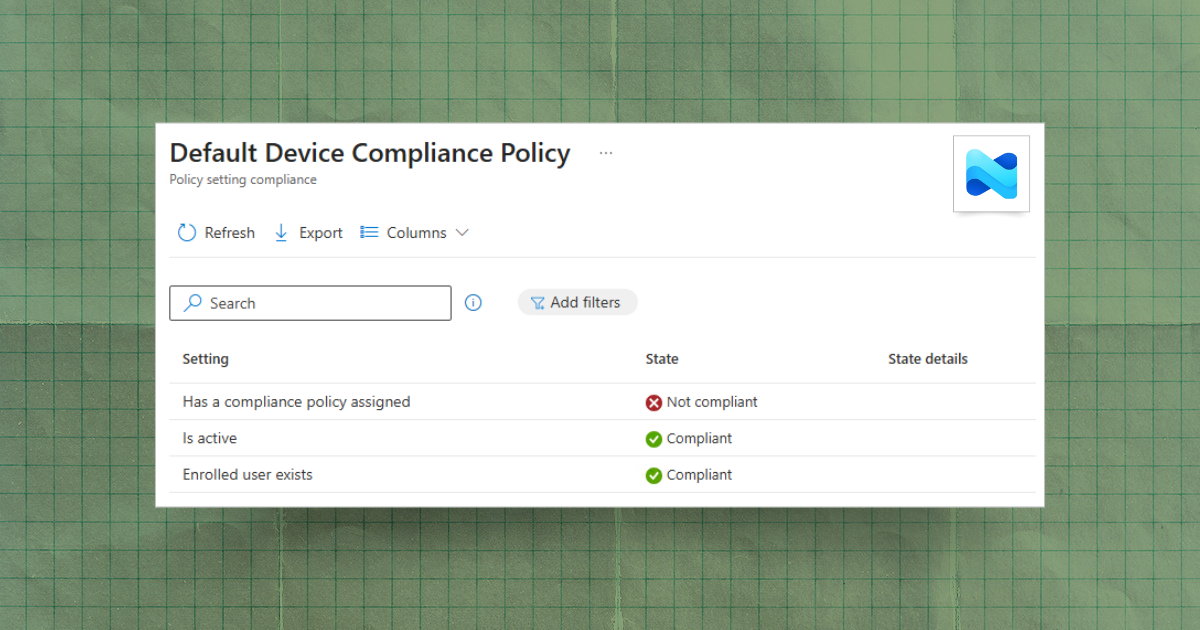
.jpg)
.jpg)
.jpg)
.jpg)
.jpg)